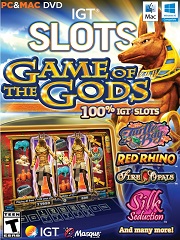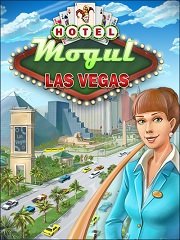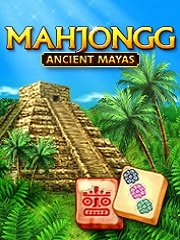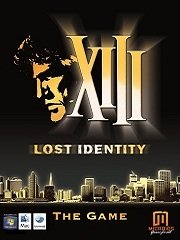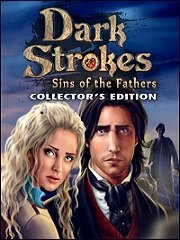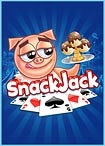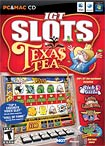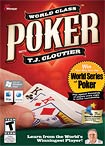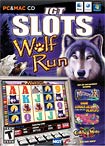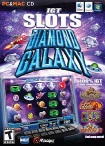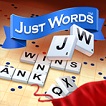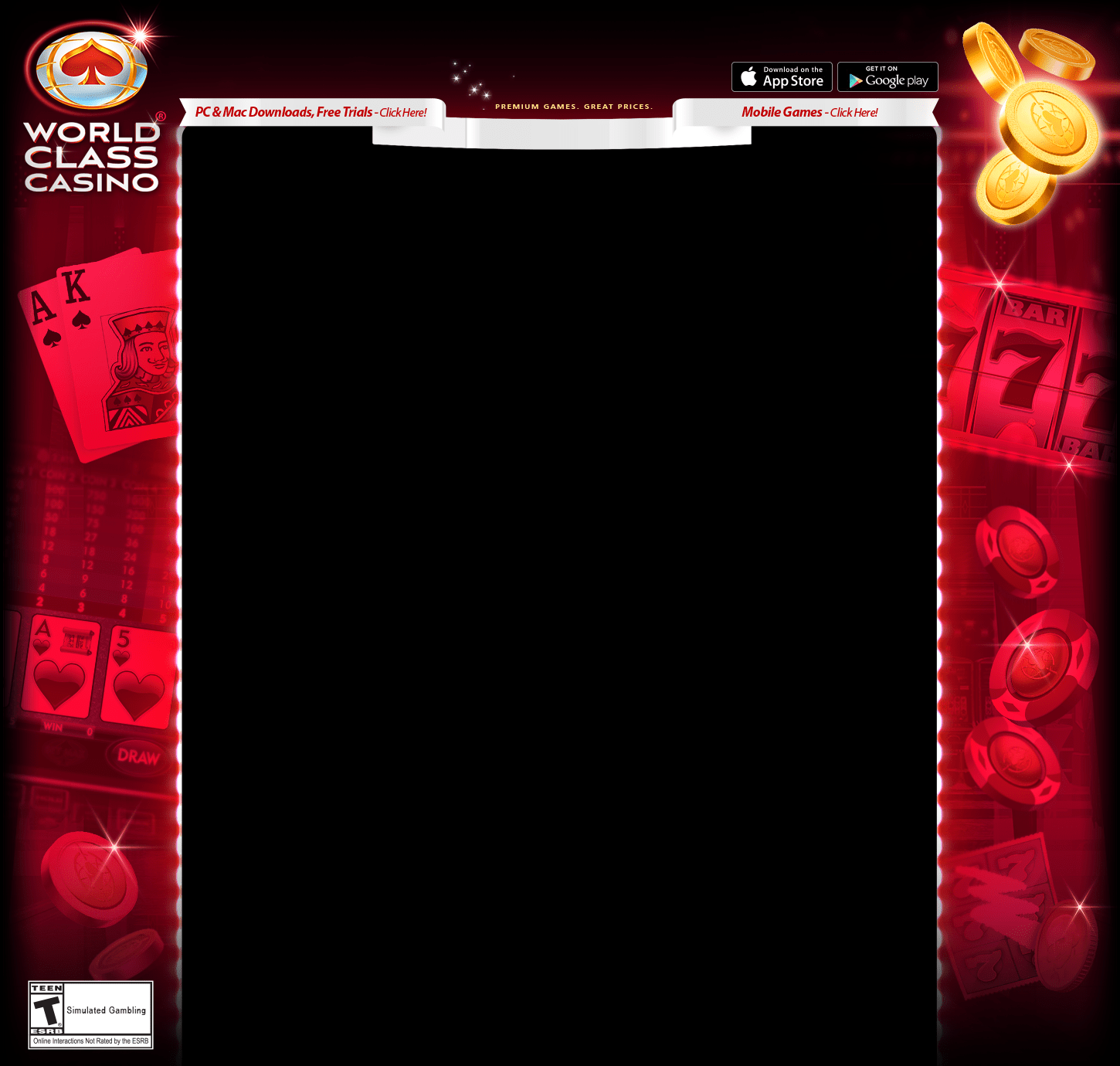Helicopter Strike Force
How do I install Helicopter Strike Force?
Insert the disk in the drive and close the door. Normally that will open a window labeled "Autoplay". Then you click on "Run Setup.exe"
If that window does not open, click on the Start button and then click on Computer (or My Computer)
Right click on the Helicopter Strike Force icon and left click on Open
Right click on the Setup file and left click on "Run as Administrator"
How do I start the Helicopter Strike Force game?
Double click on the Helicopter Strike Force icon on your desktop
When I start the game, I get an error message. How Do I fix that?
You should update your Video Card driver. To find out what card you have, Click on the Start button
Click on run (if you have Vista or Windows 7, skip this step)
In the run box type dxdiag (if you have Vista or Windows 7, type that where it says “start search”)
Click OK (if you have Vista or Windows 7, press the enter key on your keyboard)
Click on the Display tab
In the upper left corner is the name of your video card. In the upper right corner is the date of that driver. Go to the website of the company that made your video card and download a driver with a more recent date.
If you can't find the website of the company that made your video card, you can also download drivers at the website of the company that made your computer.
If you still have questions, send an email to support@masque.com